The ultimate guide to help you buy the Right Barcode Scanner
Scanners have grown easier to use than ever before, but picking one from the huge range of types available might be difficult. Fortunately, you don’t need to be an expert in scanner technology to identify a good match for your business.
There are a number of factors to consider, and learning and recognizing them can assist you in selecting the finest barcode scanner for your needs. Before you buy a handheld barcode scanner, ask yourself the following five questions.
What kind of barcode will you be reading with this scanner?
To answer that question, you must first understand that barcode scanners are divided into two categories: image-based and laser-based. A camera is commonly included in an image-based barcode scanner. The photos will be captured by the camera and then decoded using advanced image techniques. Mirrors and lenses are used in laser-based barcode scanners to read the barcodes.
Laser scanners can only read 1D barcodes. Image-based scanners can read 1D and QR Codes as well. They are better at reading torn or damaged barcodes.
What is the type of environment in which the barcode scanner will be used?
It is preferable to acquire a bluetooth barcode scanner if the barcode scanner will be utilized outdoors. A wired barcode scanner would be the ideal choice if it were being utilized in a retail store, for example. If you need a handheld barcode scanner that can work both indoors and outdoors, look into the lighting specs of the barcode scanner type you’re thinking about.
What will be the scanning distance?
If you require a long-range barcode scanner, go with a laser barcode scanner. Use an image-based barcode scanner, such as a CCD barcode scanner, for short-range scanning. You may not be able to use some handheld barcode scanners since they require you to be within a few inches of the barcode. This is a feature you should check for if you need to scan from a distance. You probably won’t have to worry too much if you’ll be scanning barcodes up close, but it’s something to think about before making a decision.
Is there a PC available to connect with it?
To transfer barcode data into the program you’re using, every scanner must be connected to a computer. A USB connection will be used to connect most scanners to a PC or laptop. Plugging in corded scanners is all it takes to get them up and running.
Handheld scanners also come with cordless scanner choices, allowing you to move around freely. These scanners work similarly to corded scanners, with the exception that they communicate with a base station wirelessly. After that, a cable connects this base station to your computer. Wireless support is not required on your PC because the cradle and scanner take care of everything.
How often will it be used?
Consider the battery life and whether you’ll need corded connectivity if you’ll be using your barcode scanner for extended periods of time or on a regular basis. Some barcode scanners can scan at speeds of up to 60 images per second, while others may scan indefinitely without recording data. Make sure the handheld barcode scanner you buy has these features if you need to scan tens of thousands of barcodes per day.
One of two barcode reader setups meets the needs of the vast majority of the applications we serve.
For desktop workstations and laptops, we recommend a cordless scanner that can be configured with appropriate symbologies, prefixes, and suffixes. For mobile applications that use a portable computer, we usually select a linear imager since it gives the best mix of low cost and scanning capacity.
If you require any further or more detailed information about your specific application, please check our website.
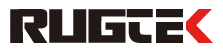
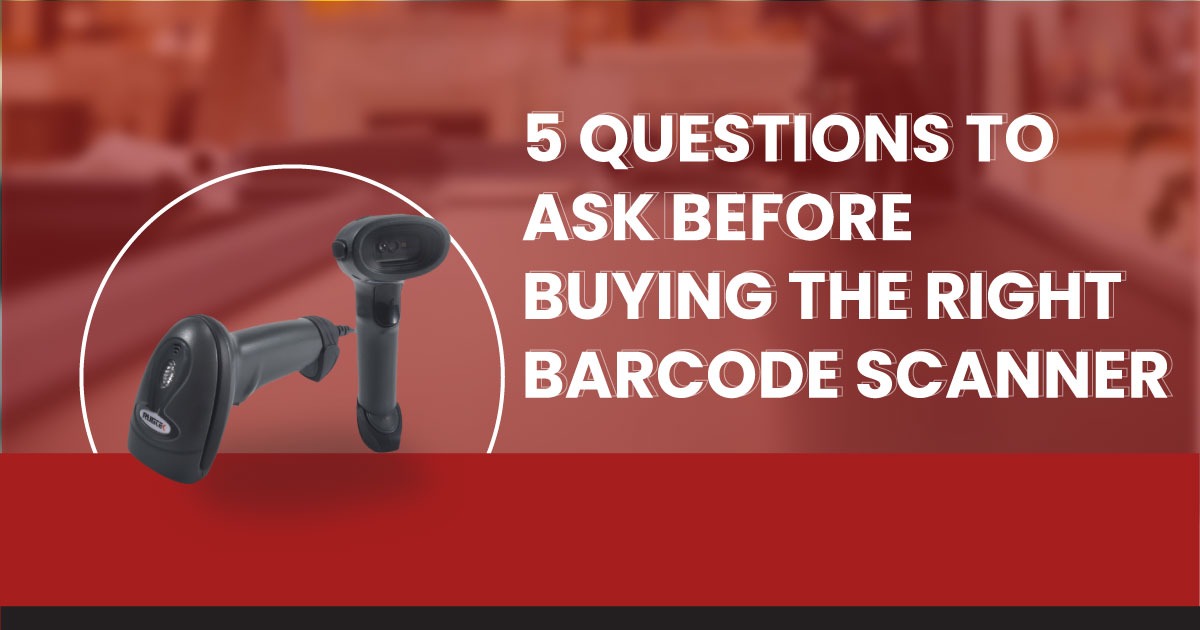

Leave a reply